Difference between revisions of "Variables in QPR UI"
| Line 7: | Line 7: | ||
The context variables in QPR UI have the following types of ''behaviors'' which determine how the context variables work: | The context variables in QPR UI have the following types of ''behaviors'' which determine how the context variables work: | ||
| − | * '''Local''': Defines a ''local'' | + | * '''Local''': Defines a ''local'' variable, which is visible in the level where the variable is defined and also in all its sub levels. When initialized, the local context variable gets a value that is set in its definition (in the Context tab). Note that when setting a local variable value, the value is changed for the nearest local variable. |
| − | * '''Optional''': Works like the local | + | * '''Optional''': Works like the local variable, except the optional variable gets its initial value from the upper level. For example, optional variables in view level get their values from the session level, and optional variables in the panel level get their values from the view level. If the same name of context variable doesn't exist in the upper level during the initialization, the optional context variable will have the value that is set in its definition (in the Context tab). After the optional variable value is initialized, the changes in the upper level variables don't affect the optional variable value. |
| − | * '''Inherited''': The | + | * '''Inherited''': The inherited variable gets its value from the upper level if the same name of variable exists in the upper level. If doesn't exist in the upper level, the context variable gets a value that is set in its definition. If the upper level value will be available after the initialization, the upper level value replaces the defined value. |
Context variables in the session scope cannot be defined, but they start to exist when they are set for the first time. That's why they don't have a behavior setting. | Context variables in the session scope cannot be defined, but they start to exist when they are set for the first time. That's why they don't have a behavior setting. | ||
Revision as of 15:40, 29 May 2018
Context variables in QPR UI is a mechanism for storing session time information and communicating between different user interface elements, such as views, panels and presentation objects. For example, the context can define the starting point for querying data from QPR ProcessAnalyzer or QPR Suite Web Service, or it can be used to define the chart type and colors.
Context Variable Behaviors
Each UI element (i.e. view, panel, presentation object) has a set of effective values for context variables (effective context), which consist of the current values of all context variables visible at that level, i.e. it's a combination of all upper level context variable values and the values defined in the level itself. Context variables can be defined in the following levels: Session, View, Panel and Presentation Object.
The context variables in QPR UI have the following types of behaviors which determine how the context variables work:
- Local: Defines a local variable, which is visible in the level where the variable is defined and also in all its sub levels. When initialized, the local context variable gets a value that is set in its definition (in the Context tab). Note that when setting a local variable value, the value is changed for the nearest local variable.
- Optional: Works like the local variable, except the optional variable gets its initial value from the upper level. For example, optional variables in view level get their values from the session level, and optional variables in the panel level get their values from the view level. If the same name of context variable doesn't exist in the upper level during the initialization, the optional context variable will have the value that is set in its definition (in the Context tab). After the optional variable value is initialized, the changes in the upper level variables don't affect the optional variable value.
- Inherited: The inherited variable gets its value from the upper level if the same name of variable exists in the upper level. If doesn't exist in the upper level, the context variable gets a value that is set in its definition. If the upper level value will be available after the initialization, the upper level value replaces the defined value.
Context variables in the session scope cannot be defined, but they start to exist when they are set for the first time. That's why they don't have a behavior setting.
When setting context variable values via actions (for example in a data grid) or in HTML presentation object, you can either set the local variable value or set a value to the session level (called Global). When setting the local value, always the nearest defined local or optional variable value is set. For example, when setting a value from a data grid, the data grid presentation object is the nearest one, the panel is the next and the view is after the panel. If there is no local or optional variable defined at all, the value is set to the session level.
Context Variables Usage Example
There is a view with one panel, in which there is one presentation object. The Session context variable values are defined as follows:
800px
In the View Properties, the following context variable values are defined:
800px
In the Panel Properties, the following context variable values are defined:
800px
In the Presentation Object Properties, the following context variable values are defined:
800px
In the Effective View Context, these result into the values shown below. Note the Source column displaying the information where the effective context comes from:
800px
In the Effective Panel Context, these result into the values shown below. Note the Source column displaying the information where the effective context comes from:
800px
In the Effective Presentation Object Context, these result into the values shown below. Note the Source column displaying the information where the effective context comes from:
800px
To put it more concisely, the context variable values (and their behaviors) are as follows:
| Context Variable | Session | View | Panel | Presentation Object |
|---|---|---|---|---|
| AccountManager | John Smith | William Taylor (Local) | Susan Chapman (Inherited) | |
| Country | Sweden | Finland (Local) | China (Optional) | |
| ProductGroup | Umbrellas (Local) | |||
| CustomerGroup | Kids |
The effective context values are:
| Context Variable | Session | View | Panel | Presentation Object |
|---|---|---|---|---|
| AccountManager | John Smith | William Taylor | William Taylor | |
| Country | Sweden | Sweden | Finland | Finland |
| ProductGroup | Umbrellas | |||
| CustomerGroup | Kids | Kids | Kids |
Context Variables and Web Browser History
Any time the session context is modified (like when clicking a Pushbutton or modifying ProcessAnalyzer Presentation Object settings that cause session variables to be modified), a browser history entry is created. The preceding values in the session context can be restored via the browser's Back button. Left-clicking the Back button will restore the previous session context values, whereas right-clicking the Back button will show a list of session context changes to select from. Selecting an entry on the list will restore the session context from that entry.
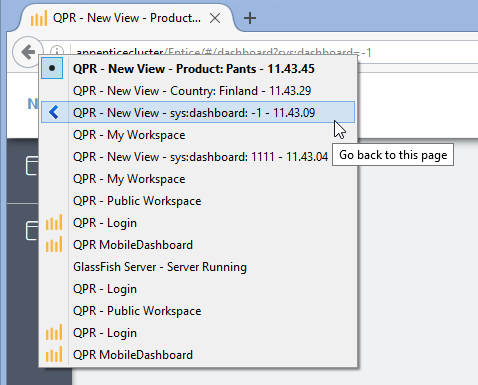
Setting Context Variable Values in URL
It's possible to set context variable values in the URL of the QPR UI view. To do this, append "&<variable name>=<variable value>" to the end of the URL. For example: http://localhost:8080/ui/#/dashboard?sys:dashboard=24026&myvariable=myvalue
Defining View Properties and Variables
To define context variables, type in the name of the variable to the text field and click the check mark. After that, you can click the value field and type in the value for your context variable. Context variables starting with "sys:" are system variables which have special purpose in QPR UI - use them only for their intended purpose. The Behavior selection affects the context variable used explained in Context Variable Behaviors. To see what context variable values are used in the view, panel, or presentation object, select the Show effective context check box in the Context tab of the view, panel, or presentation object properties pages.
Variables Usage Example
There is a view with one panel, in which there is one presentation object. The Session variable values are defined as follows:
| Variable name | Value |
|---|---|
| AccountManager | John Smith |
| Country | Sweden |
In the View Properties, the following variable values are defined:
| Variable name | Value | Behavior |
|---|---|---|
| AccountManager | William Taylor | Stored variable |
| CustomerGroup | Kids | Local variable |
In the Panel Properties, the following variable values are defined:
| Variable name | Value | Behavior |
|---|---|---|
| AccountManager | Susan Chapman | Local variable |
| Country | Finland | Local variable |
In the Presentation Object Properties, the following variable values are defined:
| Variable name | Value | Behavior |
|---|---|---|
| ProductGroup | Umbrellas | Stored variable |
In the Effective View Context, these result into the values shown below. Note the Source column displaying the information where the effective context comes from:
| Variable name | Value | Source | Scope |
|---|---|---|---|
| AccountManager | William Taylor | Scope of the view | View |
| Country | Sweden | Inherited from session context | Session |
| CustomerGroup | Kids | Scope of the view | View |
In the Effective Panel Context, these result into the values shown below. Note the Source column displaying the information where the effective context comes from:
| Variable name | Value | Source | Scope |
|---|---|---|---|
| AccountManager | Susan Chapman | Initialized from the panel's context | Panel |
| Country | Finland | Initialized from the panel's context | Panel |
| CustomerGroup | Kids | Inherited from the effective context of the view | View |
In the Effective Presentation Object Context, these result into the values shown below. Note the Source column displaying the information where the effective context comes from:
| Variable name | Value | Source | Scope |
|---|---|---|---|
| AccountManager | Susan Chapman | Inherited from the effective context of the panel | Panel |
| Country | Finland | Inherited from the effective context of the panel | Panel |
| ProductGroup | Umbrellas | Scope of the presentation object | Presentation object |
| CustomerGroup | Kids | Inherited from the effective context of the view | View |
To put it more concisely, the context variable values (and their behaviors) are as follows:
| Context Variable | Session | View | Panel | Presentation Object |
|---|---|---|---|---|
| AccountManager | John Smith | William Taylor (Stored variable) | Susan Chapman (Local variable) | |
| Country | Sweden | Finland (Local variable) | ||
| ProductGroup | Umbrellas (Stored variable) | |||
| CustomerGroup | Kids (Local variable) |
The effective context values are:
| Context Variable | Session | View | Panel | Presentation Object |
|---|---|---|---|---|
| AccountManager | John Smith | William Taylor | Susan Chapman | Susan Chapman |
| Country | Sweden | Sweden | Finland | Finland |
| ProductGroup | Umbrellas | |||
| CustomerGroup | Kids | Kids | Kids |