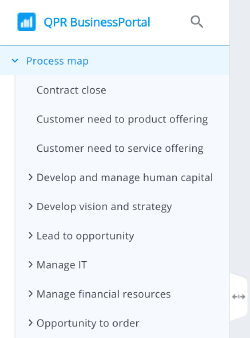QPR BusinessPortal Processes View
Processes Main Page
This page presents the root process content in the cards/diagram views. This is a starting point of exploring the process hierarchy.
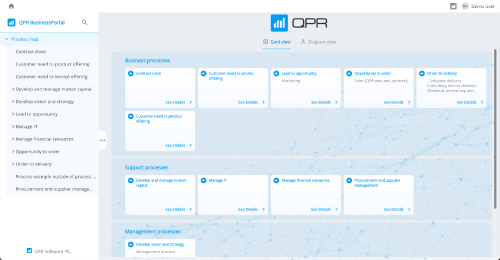
Sider
The Sider on the left side of the screen shows the tree hierarchy of processes that are modeled in EA/PD. The currently selected process level and path are highlighted in the process hierarchy shown on the Sider.
The Sider can be resized, hidden, and shown using the small tab handle on the right edge of the Sider.
Page Header
The Page Header shown on the top part of the view displays basic information about the selected process on top level of the process hierarchy.
Card View
The Card view visualizes the processes modeled in QPR EnterpriseArchitect / ProcessDesigner (EA/PD) as cards. The cards can be clicked to expand the subprocesses or to view details about the selected process step.
If the lowest hierarchy level contains only activities (i.e. there are no processes at all), the activities are visualized as an activity table instead of card components.
Process Details
To see the process details, click the "See Details" link on the process card.
Diagram View
Shows a diagram view of the selected process. If user clicks some element, the view contents and url update. The diagram contents and layout are coming from MEA WebService. If the layout or contents of the diagram needs to be changed, this needs to be done in modeling software.