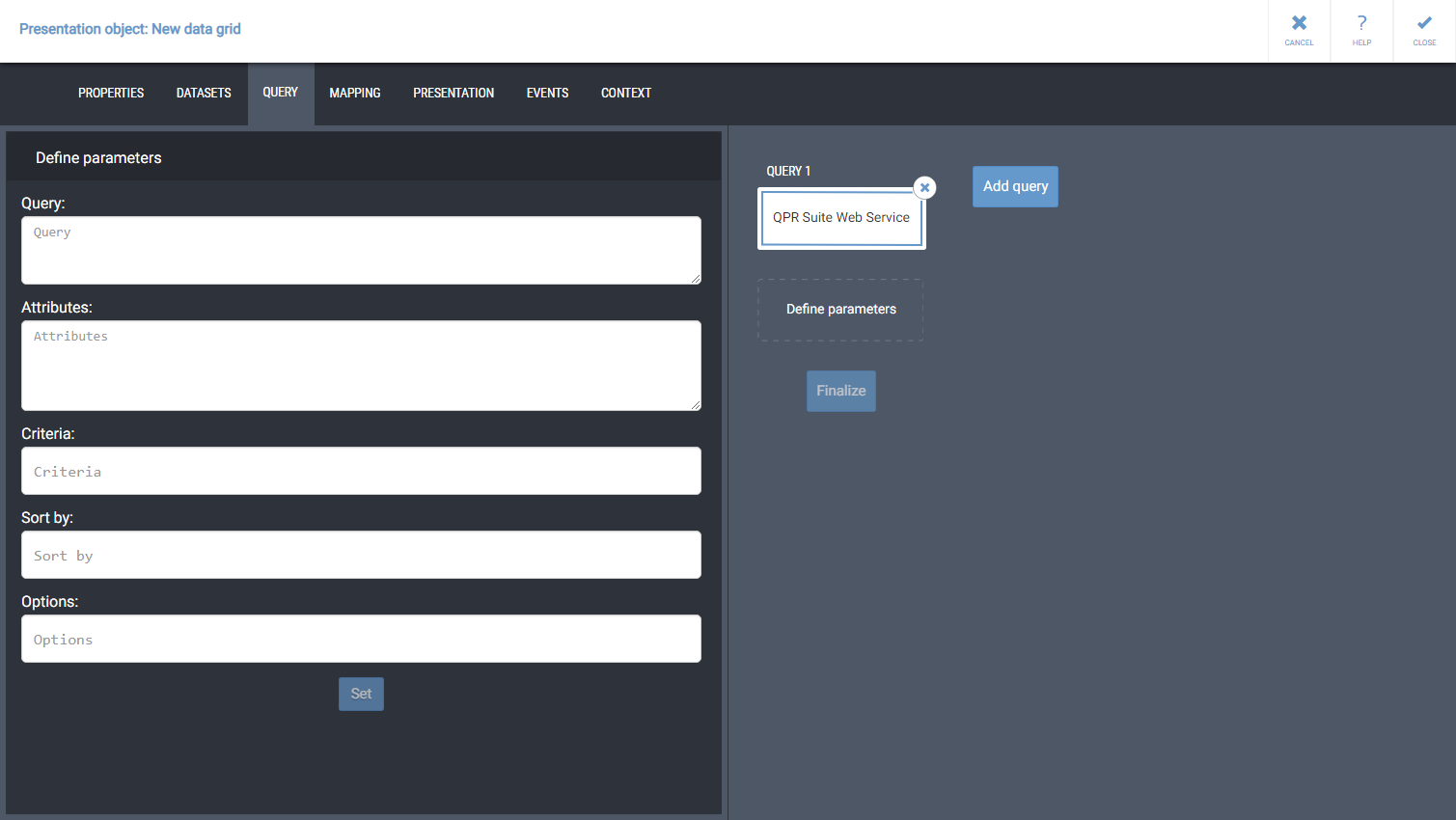QPR Suite Web Service Datasource
QPR Suite Web Service datasource can be used to query data from QPR Suite, i.e. from QPR Metrics, QPR EnterpriseArchitect and QPR ProcessDesigner. All data coming from QPR Suite Web Service datasource are fetched as strings. QPR UI checks whether the data can be converted into numbers, and if conversion is possible, the data is converted to numbers. Other data are kept as strings.
The behavior regarding number conversions should be taken into account, when there is data that should be handled as strings, but as they look numerical, they are accidentally converted into numbers. For example, when fetching color codes for QPR Metrics measure ranges, color code 000000 (black), is converted into number (i.e. to zero). When using the color code in a column template of a data grid, the following configuration can be used to convert to back to the correct form:
{{:\"000000\".concat(rangecolor).slice(-6)}}
When querying the QPR Suite data, define the following query parameters:
- Query: a semicolon separated list of sets. A set can be named using a prefix like "@YourOwnSetname =" (without quotes). Set names can be used in subsequent items to further query objects returned by earlier sets. A set definition can contain object and property references with advanced selection criteria. Logical operators can be used to do operations between sets: Intersection: @1 &= @2, Union: @1 |= @2, Subtraction: @1 -= @2, Exclusive or: @1 ^= @2.
- Attributes: a comma separated list of attributes that are only returned from the query results. The attribute can be followed by (as="MyReplacerName"), where the MyReplacerName etc. will replace the original attribute name in selectable attributes of the Mapping tab.
- Criteria: an expression that must return true for an element in order for it to be returned in the result set. Operators AND, OR, NOT, =, <>, <, <=, >, >=, +, -, *, /, ^ can be used. Strings in "double quotes", parentheses for grouping and order and Find(<value>, <attribute>) is allowed to get a boolean return value teling if the specified <attribute> contains the <value> (case sensitive if a string). Double quotes inside double quotes need to be escaped with the \ character (e.g. [SC].models(criteria="name=\"Dentorex\"").
- Sort by: a comma-separated list of element attributes possibly prefixed by a dash ("-") character. Sort by defines the output list order. If Sort by is an empty string then elements are not sorted at all, meaning that the order of elements may differ between successive runs. If an element attribute is prefixed with a dash, then that element attribute is used for descending sorting. Otherwise ascending sorting is used.
- Options: generally available options are EnumAsNumber=<0 | 1> (where 1 converts enums to ints), QueryModelingLanguage=<language code> and QueryLanguage=<UI language>. Additional options are available for GetGraph and GetBinaryData.
QPR Suite Web Service datasource uses QueryObjects method provided by the web service interface. More information about the query parameters can be found under the "QPR Web Services Foundation > Functions > QueryObjects" and the "QPR Web Services Foundation > Functions > Supported Attributes" topics in the QPR Knowledge Base pages.