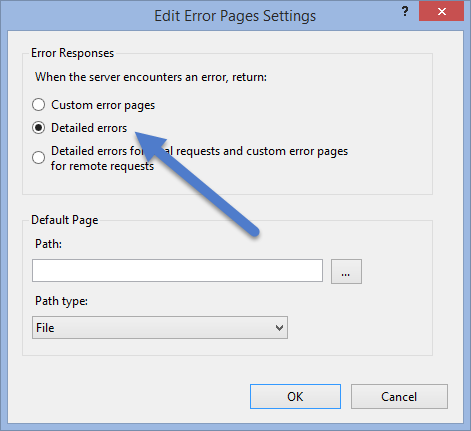Enable Detailed Error Messages in IIS
Jump to navigation
Jump to search
To enable detailed error messages IIS when data from QPR Suite Web Service is queried by QPR UI, the default IIS settings need to be changed:
- On the server machine running QPR Suite Web Service, go to Control Panel -> Administrative Tools -> Internet Information Services (IIS) Manager.
- Select the Server name -> Sites -> Default Web Site -> QPR2017-1 section. Note that you may have other version than QPR Suite 2017.1 in use.
- Double-click Error Pages and Click Edit Feature Settings....
- Select Detailed errors and click OK.