QPR UI Windows Installer
Jump to navigation
Jump to search
Prerequisites
There are four major dependencies for QPR MobileDashboard:
- Java Runtime
- Glassfish server
- Microsoft SQL Server
- QPR Suite 2016.1 Web Services accessible in the network
In addition, for installation Microsoft .NET Framework 4.5.1 or newer needs to be enabled on the target computer. The framework will be installed by the QPR MobileDashboard installation if it is not found on the target computer.
Java Runtime (if it does not already exist) and Glassfish server will be installed by the QPR MobileDashboard installation, but a working instance of Microsoft SQL Server is needed either locally or accessible via the network in order for the installation to succeed. The following configuration is required for Microsoft SQL Server:
- If named instances are used, a TCP port needs to be assigned to the instance and the SQL Server Browser Service needs to be running
- Mixed mode authentication or Windows authentication. Note that for Windows Authentication the user performing the installation also needs to have access to SQL Server even if some other account is used for the actual database connection.
System Requirements
See QPR MobileDashboard System Requirements.
Installation
Follow the instructions below to install QPR MobileDashboard:
| 1. Welcome Page | |
| This is the starting point of the QPR MobileDashboard installation wizard. Click Next to continue. |
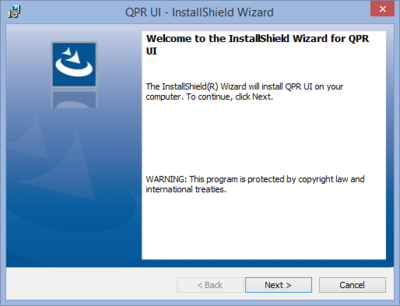
|
| 2. License Agreement | |
| Here you can see the End User Software License terms for the software that is about to be installed. You will need to accept these terms before continuing the installation. Select "I accept the terms in the license agreement" and click Next to continue in the case you accept the license terms. Otherwise you'll need to cancel the installation | 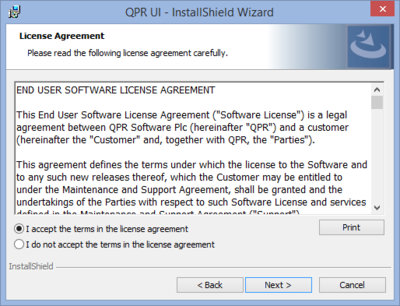
|
| 3. Destination Folder | |
| In this page you can see the folder where QPR MobileDashboard is going to be installed. If you want to install to a different folder, click on the Change button and define a new target folder there. Click Next to continue when the destination folder is correct. | 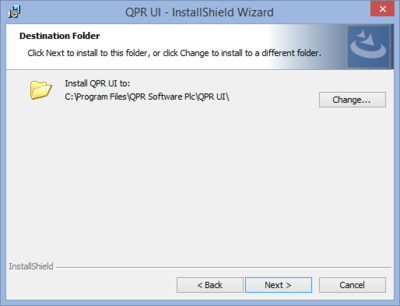
|
| 4. Database Configuration | |
| Here you select whether to create a new database for QPR MobileDashboard or to use an existing database. In most scenarios the "Set up a new database" option should be used. Using an existing database is useful mainly in server migration scenarios. Click Next to continue after selecting the desired option. The installation proceeds similarly with both options, but with an existing database the database initialization script is not run at a later stage during the installation. | 400px |
| 5. Database Server | |
| In this page you need to supply the information necessary to connect to the Microsoft SQL Server where you're going to install QPR MobileDashboard. The Database server drop-down contains compatible servers that were discovered locally, but if you are using a remote database server, you can input the host name and the possible instance name here. You can use either Windows authentication or SQL Server authentication for connecting to the target SQL Server. Select the authentication mode, input the corresponding login ID and password to their respective fields, and click on Validate to verify that the account can be used for connecting to the defined database server and database. The Next button gets enabled only after a successful validation of credentials. Note that domain accounts should be supplied without and domain-specific prefix or suffix, i.e. the username alone. Also note that when using Windows Authentication, the account supplied here will be used for communication between Glassfish and QPR MobileDashboard, but also the user account running the installation needs to have proper access to the database to create the necessary tables there during the installation. In the Name of database field you can define what the database for QPR MobileDashboard will be called in the target server. This should be the database to which the user has rights to. However, with extensive rights a database with the defined name will be created on the server if it doesn't exist. Click Next to continue. |
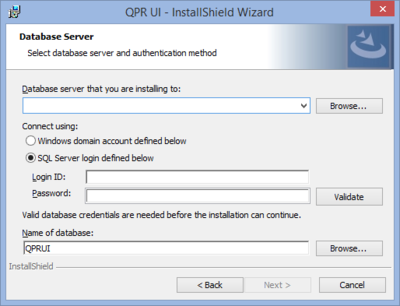
|