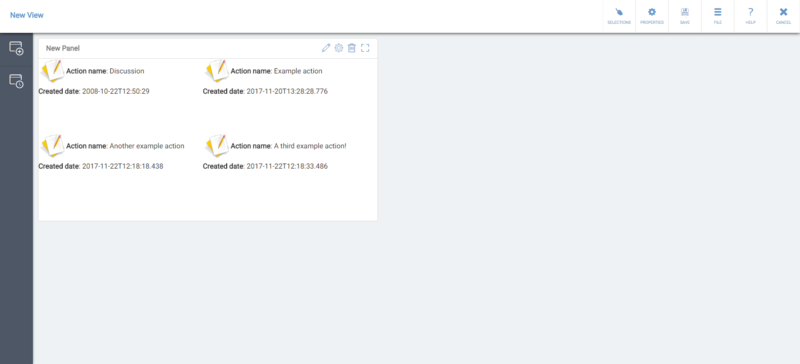Template:MDBAddingRepeater
Jump to navigation
Jump to search
Add a Repeater and repeated content to a panel
- Add a Repeater Presentation Object to the panel by clicking the Repeater Presentation Object button on the side toolbar:
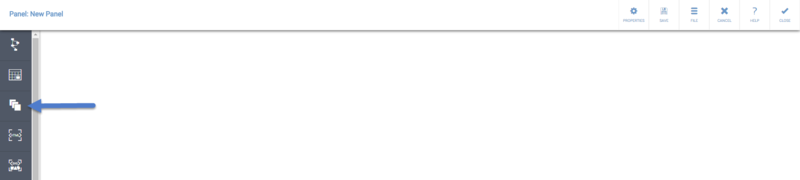
- Click the Edit button on the Repeater:
800px - The data source needs to be defined, so click Properties:
800px - After defining the Name, click the Data Source tab:
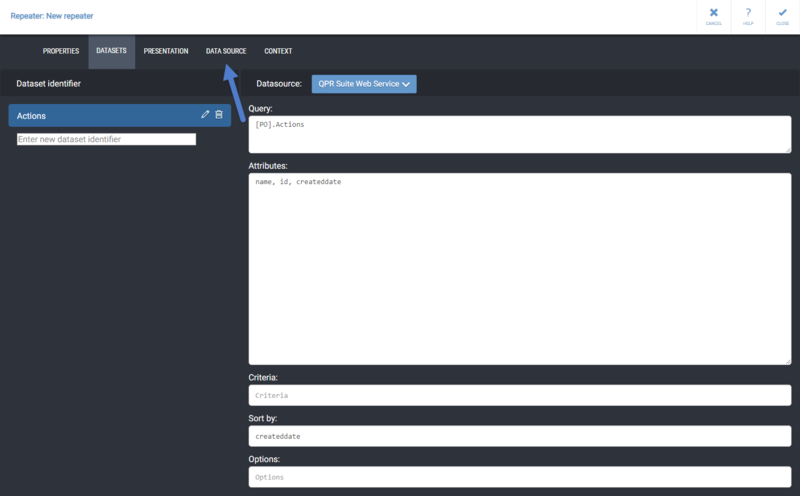
- Select the data source from the list and click Close:
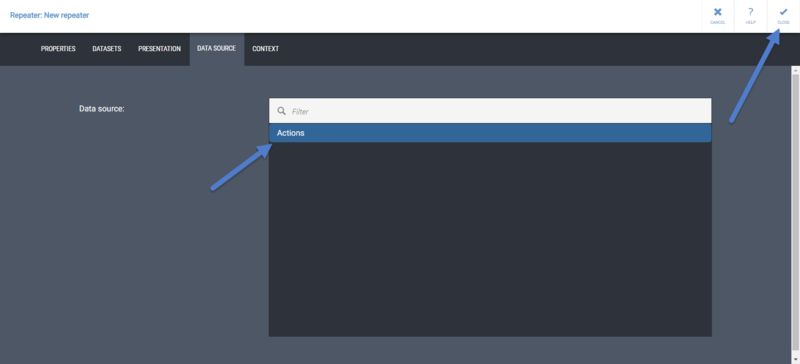
- Add an SVG Presentation Object to the Repeater:
800px - Click the Edit button on the SVG Presentation Object to open the SVG Presentation Object Properties:
800px - After defining the Name for the SVG Presentation Object, click the Presentation tab:
800px - Define the SVG code. In the SVG code, use the name of the data source column as a context variable reference in the format "{#ContextVariableReference}". For example, here the SVG Presentation Object will get values from the Fruits column in the Repeater data source:
800px - Click Close a couple of times so that you are in the View Editor. The Repeater has now created an SVG Presentation Object for every row cell value ("Apple", "Kiwi", and "Orange") in the Repeater data source, and the value from each row is now shown in place of the "{#Fruits}" context variable reference: