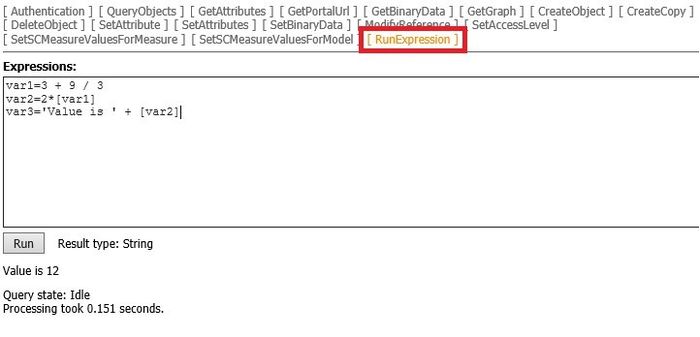QPR Reporting Expression Language
Introduction to QPR Reporting Expression Language
This chapter describes the expression language used by QPR Suite Reporting Add-on and several QPR Suite accelerators. Expressions (formulas) enable to define values dynamically, meaning that values can be calculated based on the information that is available only at runtime. The expression evaluation is case sensitive, which applies e.g. for parameter and function names. Actually all function names are not case sensitive, but it’s easiest to consider they are. Expressions can be combined using operators. Expression's priority order starting from the greatest priority is: primary, unary, power, multiplicative, additive, relational, logical and, logical or. Following operators can be used:
- Logical or: or, || (these are equivalent)
- Logical and: and, && (these are equivalent)
- Relational: =, !=, <>, <, <=, >, >= (!= and <> are equivalent)
- Basic calculations: +, -, *, /, %
- Bitwise: & (bitwise and), | (bitwise or), ^ (bitwise xor), << (left shift), >> (right shift)
- Unary: !, not, -, ~ (bitwise not)
- functions: Abs(1), doSomething(1, 'dummy')
The expression language supports .Net 4.5 datatypes. Following table contains examples, how to write literals of some basic datatypes.
| Data type | Example |
|---|---|
| integer | 123456 |
| double | 123.456, 0.123 |
| boolean | true, false |
| string | 'Hello world!' |
In string literals, characters \ and ' need to be written as \\ and \' (i.e. escaped), e.g. string ab\cd'ef is written as 'ab\\cd\'ef'.
When operating with dates, note that all dates returned by QPR Web Services are strings formatted in XML date format (yyyy-MM-ddTHH:mm:ss.fffzzz). They can be converted to datetimes using StringToDate function.
In the expressions unicode characters can be defined using syntax \uxxxx. For example, new line is \u000D\u000A (carriage return and line feed characters used in Windows systems).
Arithmetic Functions
| Function | Description | Example expression | Result of the example |
|---|---|---|---|
| Abs (decimal) | Returns the absolute value of a specified number. | Abs(-1) | 1 (decimal) |
| Acos (decimal) | Returns the angle whose cosine is the specified number. | Acos(1) | 0 (decimal) |
| Asin (decimal) | Returns the angle whose sine is the specified number. | Asin(0) | 0 (decimal) |
| Atan (decimal) | Returns the angle whose tangent is the specified number. | Atan(0) | 0 (decimal) |
| Ceiling (decimal) | Returns the smallest integer greater than or equal to the specified number. | Ceiling(1.5) | 2 (decimal) |
| Cos (decimal) | Returns the cosine of the specified angle. | Cos(0) | 1 (decimal) |
| Exp (decimal) | Returns e raised to the specified power. | Exp(0) | 1 (decimal) |
| Floor (decimal) | Returns the largest integer less than or equal to the specified number. | Floor(1.5) | 1 (decimal) |
| IEEERemainder (decimal) | Returns the remainder resulting from the division of a specified number by another specified number. | IEEERemainder(3, 2) | -1 (decimal) |
| Log (decimal) | Returns the logarithm of a specified number. | Log(1, 10) | 0 (decimal) |
| Log10 (decimal) | Returns the base 10 logarithm of a specified number. | Log10(1) | 0 (decimal) |
| Max (decimal) | Returns the larger of two specified numbers. | Max(1, 2) | 2 (decimal) |
| Min (decimal) | Returns the smaller of two numbers. | Min(1, 2) | 1 (decimal) |
| Pow (decimal) | Returns a specified number raised to the specified power. | Pow(3, 2) | 9 (decimal) |
| Random (decimal) | Returns a random value between 0 and 1 (the value can be 0 but cannot be 1). | Random() | 0.358024762 (decimal) |
| Round (decimal) | Rounds a value to the nearest integer or specified number of decimal places. | Round(3.222, 2) | 3.22 (decimal) |
| Sign (decimal) | Returns a value indicating the sign of a number. | Sign(-10) | -1 (integer) |
| Sin (decimal) | Returns the sine of the specified angle. | Sin(0) | 0 (decimal) |
| Sqrt (decimal) | Returns the square root of a specified number. | Sqrt(4) | 2 (decimal) |
| Tan (decimal) | Returns the tangent of the specified angle. | Tan(0) | 0 (decimal) |
| Truncate (decimal) | Calculates the integral part of a number. | Truncate(1.7) | 1 (decimal) |
String Functions
| Function | Parameters | Description |
|---|---|---|
| CharAt (string) |
|
Return a character in the index number position in the input string. The indexing starts from zero. |
| Contains (boolean) |
|
Returns true if the first string contains the second string; otherwise false. |
| CropText (string array) |
|
Crops a text into several parts. Length of the parts is between provided minimum and maximum characters. Text is cropped in positions where the crop characters appear (crop characters are excluded from the result).
If no crop characters are found, text is cropped from the max position. |
| EndsWith (boolean) |
|
Return true if the first string ends with the second string; otherwise false. |
| IndexOf (int) |
|
Return the index number of the first occurrence of the second string in the first string. Indexing starts from zero. If the start index is provided, the search is started from that index. |
| LastIndexOf (int) |
|
Return the index number of the last occurrence of the second string in the first string. Indexing starts from zero. If the start index is provided, the search is started from that index (calculated from the start of the string) towards the beginning of the string. |
| Length (int) |
|
Return the number of characters in the input string. |
| RemoveIllegalChars (string) |
|
Removes from the input string all characters that are not part of the listed chars. If the replace string is provided, removed characters are replaced with that one. Examples:
RemoveIllegalChars('ABCDE', 'BD', nullvalue(), ") gives 'BD' RemoveIllegalChars('ABCDE', 'BD', nullvalue(), ' ') gives ' B D ' |
| Replace (string) |
|
Replaces all occurrencies of the second string with the third string in the first string. Example:
Replace('abcd', 'b', 'e') gives aecd. |
| StartsWith (boolean) |
|
Return true if the first string starts with the second string; otherwise false. |
| Substring (string) |
|
Returns a substring of the input string starting from the start index. If the length is provided, the returned string contains maximum of that number of characters. |
| ToLower (string) |
|
Return a string where all the characters of the input string have been converted to lower case characters. |
| ToUpper (string) |
|
Return a string where all the characters in the input string have been converted to upper case characters. |
| Trim (string) |
|
Removes spaces from the start and end of the input string (if string array is not provided). If the string array is provided, the string in the array are removed from the input array. |
Datetime Functions
| Function | Parameters | Description |
|---|---|---|
| AddMilliseconds (datetime) |
|
Adds the specified number of milliseconds to a datetime. |
| AddMonths (datetime) |
|
Adds the specified number of months to a datetime. Negative number of months means number of months to subtract. This function takes into account years, so e.g. when adding one month to a date in December, the result is January in the next year. |
| AddTimespan (datetime) |
|
Adds the specified timespan to a datetime. |
| CompareDates (int) |
|
Compares two datetimes and returns zero when the datetimes equals, greated than zero if the former is later, and less than zero if the former is earlier. |
| CurrentDateTime (datetime) | [none] | Returns a datetime representing the current date and time as UTC. As there are no parameters, use syntax CurrentDateTime() |
| FromMetricsDateFormat (datetime) |
|
Returns a date that this the provided number of days from 1.1.1900 00:00:00 UTC. QPR Metrics date values uses this date format. |
| GenerateTimeStampArray (datetime array) |
|
Generates an array of timestamps between the start and end timestamps. The first generated timestamp is earlier or equal than the start timestamp, and the last generated timestamp is later or equal than the end timestamp.
Available generating types:
If type is "custom", the fourth parameter is provided, which is the increment timespan (resulting equally spaced timestamps). Note that e.g. day, week, hour are equally spaced timestamps, so they can be generated using "custom" type. |
| GetDate (int) |
|
See (1) below (property: Date) |
| GetDay (int) |
|
See (1) below (property: Day) |
| GetMonth (int) |
|
See (1) below (property: Month) |
| GetTicks (int) |
|
See (1) below (property: Ticks) |
| GetYear (int) |
|
See (1) below (property: Year) |
| NewDatetime (datetime) |
|
Returns a new datetime with the following parameter values.
First two parameters are mandatory. |
| SubtractTimespan (datetime) |
|
Substracts the specified timespan from the datetime. |
| Timespan (datetime) |
|
Creates a new timespan. A timespan represent an interval between two datetimes. |
| ToMetricsDateFormat (double) |
|
Returns number of days between 1.1.1900 00:00 UTC and the provided datetime. QPR Metrics handles date values using this format. Also the function is needed for criteria in Web Service’s QueryObjects, e.g.
'createddate>' + ToMetricsDateFormat(CurrentDateTime()) |
(1) DateTime properties in .Net Framework 4.5: https://msdn.microsoft.com/en-us/library/system.datetime_properties(v=vs.110).aspx
Array Functions
An array is a list of objects of any type, such as strings or integers. Arrays may contain same valued items multiple times.
| Function | Parameters | Description |
|---|---|---|
| ArrayExcept (array) |
|
Returns an array which contains items that are in the array 1 but not in the array 2. |
| ArrayIntersect (array) |
|
Returns an array which contains items that are in both provided arrays. |
| ArrayReverse (array) |
|
Reverses an array, i.e. first element becomes last and so on. |
| ArraySize (int) |
|
Calculates number of items in an array. |
| ArraySort (array) |
|
Sorts an array provided as a first parameter. The second parameter provides an array that contains an explicit order for the items to be used in sorting. The rest of the items that are not listed, are sorted normally and placed in the end of the outputed array. |
| ArrayUnion (array) |
|
Joins two arrays. Duplicates are not removed. If only one parameter is provided, that parameter is expected to contain an array, item of which are arrays. In that case all the items of all arrays are joined. |
| ArrayDistinct (array) |
|
Returns an array where duplicate values are removed. Order of items is preserved. |
| ArrayWhere (array) |
|
Filters out all items in an array, where the expression is evaluated as false. The expression must return boolean value. Available arguments in the expression:
|
| Average (double) |
|
Calculates an average of array items. Array must contain numerical data. |
| Concatenate (string) |
|
Concatenates items of an array into a string separated by a provided separator. Array must contain items that can be converted into string. |
| IndexOfAnyInArray (int) |
|
Returns an index number of the any of objects of the second array in the first array. The second array objects are searched from left to right. First object array starting from index 0. If the first array doesn’t contain any of objects in the second array, -1 is returned. |
| IndexOfInArray (int) |
|
Returns an index number of an object in the array. First object array starting from index 0. If object is not found, -1 is returned. |
| ItemAt (object) |
|
Returns an item from an array in the provided index number. The first item has an index number zero (0). |
| Median (double) |
|
Returns the median of the provided array. |
| Minimum (double) |
|
Returns the smallest number in the provided array. |
| Maximum (double) |
|
Returns the largest number in the provided array.
Example: Add a new column in to a dataset that returns the greater value of two existing columns: data=AddColumn([data], 'max', 'Maximum(Array(column1, column2))'). Column values must be numerical (double), so a conversion (ConvertToDouble()) might be required. |
| OnlyValue (object) |
|
Returns the only value of the array. Throws an exception if the array contains more than one value. Return null if the array contains no values. |
| Sum (double) |
|
Calculates a sum of array items. Array must contain numerical data. |
| Transform (array) |
|
Transforms every item of an array to another array using the provided expression. The expression has following arguments:
E.g. transform([inputarray], 'substring([value], 5)') returns first five characters from every string of the array. |
Dictionary Functions
| Function | Parameters | Description |
|---|---|---|
| Dictionary (dictionary) |
|
Creates a new dictionary based on two arrays. The two arrays must not be null, and must be the same length. |
| DictionaryContainsKey (boolean) |
|
Returns true if the dictionary contains the provided key; otherwise the function returns false. |
| GetDictionaryValue (object) |
|
Returns a value from a dictionary based on key. If the key is not found and a default value is defined, the default value is returned. If the key is not found and a default value is not defined, an exception is thrown. |
| ContainsValue (boolean) |
|
Returns true if the provided dictionary contains the provided value; otherwise false. |
Conversion Functions
| Function | Parameters | Description |
|---|---|---|
| Array (array) |
|
Converts provided objects into an array. This is needed for example in functions which need their parameters as arrays. |
| ArrayToDataset (dataset) |
|
Converts an array to a dataset. The dataset has one column which name is given as a second parameter. |
| ByteArrayToString (string) |
|
Converts byte array into string using the provided encoding. Supported encodings depend on the system. Possible encodings are unicode, utf-8, utf-7, utf-32, iso8859-1, ascii. If null is provided, null is returned. If zero valued array is provided, an empty string is returned. |
| ConvertToBoolean (boolean) |
|
Converts a value to a boolean. The second parameter is optional and it is returned if the conversion fails. If it is not defined and the conversion fails, an error is thrown. |
| ConvertToDouble (double) |
|
Converts a value to a double. The second parameter is optional, and it’s returned if the conversion fails. If it’s not defined and the conversion fails, an error is thrown. |
| ConvertToInt (int) |
|
Converts a value to an integer. The second parameter is optional, and it’s returned if the conversion fails. If it’s not defined and the conversion fails, an error is thrown. |
| ConvertToString (string) |
|
Converts a variable of many datatypes to string as follows:
The second parameter is optional. The third parameter is optional, and it’s returned if the conversion fails. If it’s not defined and the conversion fails, an error is thrown. |
| DatasetColumnToArray (array) |
|
Converts a column of a dataset to an array. The column is referenced using the column name. |
| DatasetRowToArray (array) |
|
Converts a row of a dataset to an array. The row is referenced using the row number (the first is 1). |
| DateToString (string) |
|
Converts a datetime variable to a string. The local time parameter is optional; if omitted, the string is assumed to represent local time. If the third parameter is omitted, the string is interpreted as XML schema date format. More information of how to construct the dateformat:
https://msdn.microsoft.com/en-us/library/8kb3ddd4(v=vs.110).aspx |
| HtmlEncode (string) |
|
Performs an HTML encoding. More information:
https://msdn.microsoft.com/en-us/library/ee388364(v=vs.110).aspx |
| InitializeScriptEngine (ScriptEngine) |
|
Initializes a script engine and returns a script engine object. The script engine object can be used to run script functions (see RunScript function). A single source can be provided as a string or several sources as a string array. |
| InstanceIdFromFullId (string) |
|
Extracts an instance id from a full id. The function returns an empty string, if the instance id cannot be extracted.
Example: InstanceIdFromFullId('SC.6346904. 5290187.4353690') returns 4353690 |
| ModelIdFromFullId (string) |
|
Extracts a model id from a full id. The function returns an empty string, if the model id cannot be extracted.
Example: ModelIdFromFullId('SC.6346904.5290187') returns 6346904 |
| NumberToString (string) |
|
Converts a numerical value to string. This function can be used when there are special requirements related to e.g. thousand separators. Behaviour of this function depends on the server’s locale settings. If the conversion fails and the value in error is defined, that value is returned. Otherwise an error is thrown. More information about formattings:
https://msdn.microsoft.com/en-us/library/dwhawy9k(v=vs.110).aspx#NFormatString https://msdn.microsoft.com/en-us/library/0c899ak8(v=vs.110).aspx |
| ObjectIdFromFullId (string) |
|
Extracts an object id from a full id. The function returns an empty string, if the object id cannot be extracted.
Example: ObjectIdFromFullId('SC.6346904.5290187') returns 5290187 |
| PresentObjectAsString |
|
Presents variables of many datatypes as string for debugging purposes as follows:
The second and third parameters are optional. |
| RunScript (object) |
|
Runs a script engine function. A script engine used to run the script needs to be provided (use function InitializeScriptEngine). Function name is provided as a second parameter. Rest of the parameters are parameters for the function. |
| StringToArray (array) |
|
Converts a string to an array using provided separator string. If remove empties is true, there are no empty strings in the output array. |
| StringToDataFile |
|
Converts a string into a byte array using the provided encoding. Supported encodings depend on the system. Possible encodings are unicode, utf-8, utf-7, utf-32, iso8859-1, ascii. |
| StringToDate (datetime) |
|
Converts a string variable to a datetime. The local time parameter is optional; if omitted, the string is assumed to represent local time. If the third parameter is omitted, the string is interpreted as XML schema date format.
There can also be alternative date formats provided starting from the 4. parameter in case that date conversion fails. All the provided date formats are tested and an exception is thrown only if none of them could be used for the formatting. More information of how to construct the dateformat: https://msdn.microsoft.com/en-us/library/8kb3ddd4(v=vs.110).aspx |
| ToBase64 (string) |
|
Converts a byte array (data file) into a base64 encoded string. More information: https://en.wikipedia.org/wiki/Base64 |
| UrlEncode (string) |
|
Performs a URL encoding. Corresponds to JavaScript encodeURIComponent() function. More information: https://msdn.microsoft.com/en-us/library/system.net.webutility.urlencode(v=vs.110).aspx |
QPR Web Services Functions
| Function | Parameters | Description |
|---|---|---|
| BelongsToGroup (boolean) |
|
Returns true if the current user belongs to the provided group; otherwise false. QPR Web Services query is made to get the information. The current user is the user account which is logged to the QPR Web Services when the query is made. False is returned if the provided group doesn’t exist. Upper and lower case characters need to be written correctly.
Example: BelongsToGroup("Administrators") |
| CurrentUser (string) |
|
Returns any attribute of the current user object. If no attribute is provided, user id is returned (attribute "id").
Example: CurrentUser() |
| GetAttribute (string) |
|
QPR Web Service’s GetAttributeAsString operation, see http://kb.qpr.com/qpr2017-1/index.html?getattributeasstring.htm. |
| GetAttributes (string array) |
|
Returns multiple attributes of a single object as an array. Attributes are defined as comma separated. Based on QPR Web Service’s QueryObjects operation.
Example:
var1=GetAttribute('SC.677655666.2092591129', 'topelement', '')
var2=GetAttributes(var1, 'measure.value(series="EXECUTION_PROJECT", as="execProject", period="Q3 / 2019"), rangecolor')
|
| GetPortalUrl (string) |
|
QPR Web Service’s GetPortalUrl operation, see http://kb.qpr.com/qpr2017-1/index.html?getportalurl.htm. |
| LatestValuePeriod (string) |
|
Returns the id of the period that contains the latest (newest) measure value. Return an empty string, if no period contains a value. This information can be used e.g. in web service attribute prettyvalue(period=' + [periodid] + ') |
| QueryObjects (string array) |
|
Executes QPR Web Service’s QueryObjects and returns results as a string array. Only one attribute should be defined for "attributes" parameter. |
| QueryObjectsAverage (double) |
|
Average of queried objects numerical attributes. Only one attribute is defined in "attributes". Error is thrown if attribute values are not numerical. |
| QueryObjectsConcatenate (string) |
|
Concatenates attribute values of all queried objects using defined separator. Only one attribute is defined in "attributes". |
| QueryObjectsCount (int) |
|
Returns number of objects returned by QueryObjects. "sortby" and "attributes" cannot be defined as they don’t affect the result. |
| QueryObjectsFirstAttribute (string) |
|
Attribute value of the first object of queried objects. Only one attribute is defined in "attributes". |
| QueryObjectsSum (double) |
|
Sum of queried objects of numerical attributes. Only one attribute is defined in "attributes". Error is thrown if attribute values are not numerical. |
| QueryObjectsUnique (string) |
|
Concatenates unique attribute values of all queried objects using defined separator. Only one attribute is defined in "attributes". |
| SubAttributesAsArray (array) |
|
Returns attribute values (as an array) which are presented in more complex structures. This type of attributes are e.g. graphicalproperties, customattributetypes and properties. The filter expression is for selecting desired rows. In the filter expression there are following arguments:
Example, following graphicalproperties attribute: <graphicalproperties> <symbol id="920256947" x="790" y="190" width="400" height="30" instanceid="2029031131" /> <symbol id="2009602777" x="230" y="640" width="200" height="40" instanceid="0" /> <symbol id="368985118" x="730" y="40" width="100" height="60" instanceid="369716419" /> </graphicalproperties> Calling: SubAttributesAsArray([instanceid], 'graphicalproperties', 'width', '[instanceid]=0') returns 200. |
| SubAttributesAsDataset (dataset) |
|
Returns attributes which are presented in more complex structures as a dataset. This type of attributes are e.g. graphicalproperties, customattributetypes, properties and hotspots. Dataset columns (names of the sub attributes) are listed as an array (in lower case). |
Dataset Functions
Dataset is a flat table like object containing multiple named columns and multiple rows. Dataset can contain zero rows, but at least one column must exist. Datasets may contain any type of data. Dataset is like a table in relational database or a worksheet in Excel. Usually dataset functions don’t change the input dataset, but create new dataset (exceptions are mentioned). Thus the input datasets may also be used in other functions.
| Function | Parameters | Description |
|---|---|---|
| AddColumn (dataset) |
|
Adds a new column to the dataset based on an expression. All other column values are available as arguments in the expression. Also there is an argument rowordernumber, which is the row order number starting from 0.
In the compare mode (true), there are also values of the previous and next rows available as arguments with suffixes _previous, _current and _next. For example if there are columns column1 and column2, and adding a new column column3, there are arguments column1_previous, column2_previous, column3_previous , column1_ current, column2_current, column1_next and column2_next. |
| AddDatasetRow (dataset) |
|
Adds a new row to a dataset with the provided values. A row is added to the provided dataset, i.e. no new dataset is created. |
| BuildHierarchy (dataset) |
|
Builds an element hierarchy based on element instances provided as a dataset, where there are following columns: instance id, object id and parent object id. In QPR Suite objects, the object id can be derived from instance id (see example).
The function constructs a new dataset where rows are in the hierarchy order. The function can handle situations where also other than the bottom level objects have been instantiated; it means that the result hierarchy will contain same instances multiple times. Following new columns are added:
The hierarchy id is an id that is unique in the whole hierarchy. To enable this, following technique is used: If there is an instance id PG.x.y.z which appears multiple times, the first hierarchy id is PG.x.y.z, the second is PG.x.y.z.1, the third is PG.x.y.z.2, and so on. When the sorting column is provided, the result data is sorted using data in that column. The hierarchy is still preserved, so only the rows in the same hierarchy level are sorted. Example: BuildHierarchy(AddColumn(From('[PG.1836683727].attributeasfunction(attributeasfunction="mainlevelid").ChildObjects(hierarchy="processlevels",recursive=1)', '', '', 'id(as="instanceid"),parentobjects,name(as="diagramname")', ''), 'objectid', '\'PG.\' + ModelIdFromFullId([instanceid]) + \'.\' + ObjectIdFromFullId([instanceid])'), 'instanceid', 'objectid', 'parentobjects', 'hierarchyid', 'hierarchyparentid', 'level', 'diagramname')
|
| CreateDataset (dataset) |
|
Creates a new dataset with provided column names. The created dataset contains no rows. |
| DatasetCell (object) |
|
Gets an item from a dataset from the named column and index (first row is number 1). Returned type of data is the type of the cell. |
| DatasetRows (dataset) |
|
Returns a new dataset containing the defined rows (based on start row and rows count). Index is zero based. |
| DatasetSize (int) |
|
Number of rows in a dataset. If dataset is null, -1 is returned. |
| Distinct (dataset) |
|
Removes duplicate rows, i.e. rows that contains identical data. |
| Except (dataset) |
|
Result dataset contains rows that are in the first dataset but not in the second dataset. The datasets must have same columns. |
| From (dataset) |
|
Returns QPR Web Service’s QueryObjects result in a dataset as string values. Columns get their names from the result data. Column names can be changed with QueryObjects syntax attribute(as="ColumnName"). |
| FromWithTypes (dataset) |
|
Same as From function but data is fetched to the dataset using datatypes that QPR Web Services provides. Available datatypes are string, datetime and double. |
| FullOuterJoin (dataset) |
|
Full outer join of two datasets. The expression has all column names as arguments. The datasets cannot have columns with the same names. |
| GroupBy (dataset) |
|
Groups the dataset. Parameters:
Example: GroupBy([dataset1], Array('modelname', 'typename'), Array('count', 'objectnames'), Array('ArraySize([name])', 'Concatenate([name])')) |
| InnerJoin (dataset) |
|
Inner join of two datasets. The expression has columns names as available arguments. The datasets cannot have columns with same names. Efficiency is n2. |
| InnerJoinEquals (dataset) |
|
Inner join of two datasets where the matching expression is left column equals right column. Efficiency is n. |
| Intersect (dataset) |
|
Intersect of two datasets. Result dataset contains only those rows that are in both datasets. The datasets must have same columns. |
| JsonToDataset (dataset) |
|
Convert a JSON object into a string. |
| LeftJoin (dataset) |
|
Left join of two datasets. Expression have columns names as available arguments. The dataset cannot have columns with same names. |
| Lookup (object) |
|
Makes a lookup to a dataset and returns the value of the return column for the first matching row. |
| Matrix (dataset) |
|
Builds a matrix based on the provided dataset. Row and column expressions are executed for each row of the dataset, and the data is positioned to rows and columns in the matrix based on the row and column expression values.
The value for the input dataset row is determined by the value expression. The grouping expression has an input argument "value", containing an array of all calculated value expressions for the matrix cell. Row column name defines the column containing matrix row names. Columns are sorted as an alphabetical order (except the matrix row name is the first). |
| MetricsMeasureValue (object) |
|
Returns Metrics measure value based on following information: scorecard id, measure symbol, series symbol and period name. This can be used when scorecards are queried and there is a need to get data from different measures.
If set to throw errors, an error is thrown if scorecard is not found, measure is not found or value is not found. |
| MetricsMeasureValues (dataset) |
|
Returns Metrics measure values as a dataset from multiple periods (returned as dataset rows) and multiple series or measures (returned as dataset columns). Each period id will have a separate row, i.e. data from different measures are combined in a same row if the measures have a same period level.
Element id’s, series symbols and value column names in the result dataset are provided as separate arrays. If element id's, series symbols and value attribute names arrays have less items than in the value column names, the last item is used as a rest of the items. The result dataset will have columns, periodid, periodname, startdate and enddate. Valid value attribute names are value and prettyvalue (these are from QPR Web Service’s values attribute). Data in result dataset are strings, and in case "value" attribute is used, they can be converted to numeric. This function cannot be used for textual series. Examples: Single measure: var1=MetricsMeasureValues(Array('SC.1938773693.159'), Array('ACT_AVG'), Array('value', 'prettyvalue'), Array('valueColumn', 'prettyvalueColumn')). Several measures: var1=MetricsMeasureValues(Array('[KPI1_ID]', '[KPI2_value]'), Array('[ACT_SERIES]'), Array('value'), Array('KPI1_value', 'KPI2_value')). |
| RemoveColumns (dataset) |
|
Removes the specified columns from a dataset. Example:
RemoveColumns([dataset1], Array('name')) |
| RightJoin (dataset) |
|
Right join of two datasets. Expression have columns names as available arguments. The dataset cannot have columns with same names. |
| SearchDataset (dataset) |
|
Searches a string in a dataset and returns only matched rows. Date format is needed to convert dataset to string for the searching. |
| SortBy (dataset) |
|
Sorts the dataset. Sorting is defined as comma separating the sorted columns. Optionally asc (default) or desc can be added after the column name. E.g. attribute1 asc, attribute2 desc |
| Split (dataset) |
|
Splits every row of a dataset into multiple rows based on the split expression. The split expression must return an array containing splitted items for a single row. Thus, the number of items in the array determines, to how many rows a single row is splitted. The splitted items are stored in a new column.
The split expression has all dataset column values as arguments. Note that the splitting may also result to a single row or even zero rows, if the split expression returns an array of one or zero items. Example: Split([dataset], 'splitted', 'StringToArray([column_1], \',\')') |
| Transpose (dataset) |
|
Transposes a dataset, i.e. changes its rows to columns and columns to rows.
If column name for headers is not provided, in the transposed dataset first column name is headers and it contains the header names of the original dataset. Rest of the header names are column_1, columns_2, … If column name for headers is provided, data in that column is used as headers for the new dataset (instead of generated headers described above). |
| Union (dataset) |
|
Union of two datasets. Results dataset contains all rows of the input datasets. The datasets must have same columns. |
| UnionDatasetArray (dataset) |
|
Unions multiple datasets provided in an array. |
| Where (dataset) |
|
Filters out all rows in the dataset where expression is evaluated as false. The expression has all columns as arguments. Also, there is an argument rowordernumber, which is the row order number starting from 0.
Example: 1. Single condition: B=Where([A], 'length(actual)<>0'). This returns all rows of the dataset [A] where the length of the value in column "actual" is 0 (= the column has a null value). 2. Multiple conditions: Where([D], 'if(periodLevel=\'Y\', substring(periodname, 0, 4)=\'12 /\', if(periodLevel=\'H\', substring(periodname, 0, 3)=\'6 /\' or substring(periodname, 0, 4)=\'12 /\', substring(periodname, 0, 3)=\'3 /\' or substring(periodname, 0, 3)=\'6 /\' or substring(periodname, 0, 3)=\'9 /\' or substring(periodname, 0, 4)=\'12 /\'))') |
XML Functions
| Function | Parameters | Description |
|---|---|---|
| SelectXMLAttribute (string) |
|
Gets an XML attribute value from an XML element that is selected from an XML document using an XPath expression. An empty string is returned if no element matches or if the attribute is not found. |
| SelectXMLAttributes (string array) |
|
Gets a list of XML attribute values from a list of XML elements that are selected from an XML document using an XPath expression. An empty set is returned if no element matches. |
| SelectXMLElement (XElement) |
|
Selects an element from an XML document using XPath expression. The namespace definition is for the XPath expression. Null value is returned if no element matches. |
| SelectXMLElements (XElement array) |
|
Selects an array of elements from an XML document using XPath expression. The namespace definition is for the XPath expression. An empty set is returned if no element matches. |
| XmlAttribute (string) |
|
Gets an XML attribute value from an XML element. Empty value (or optional default value) is returned if the attribute is not found. |
| XmlDocument (XDocument) |
|
Constructs an XML document from a string and validates it. Type of the returned object is XDocument. The XML data is provided as the first parameter and an XML schema as a second parameter. If the XML document is not compatible with the schema (i.e. valid), an error is thrown. |
| XPathEncode (string) |
|
Encodes a string to be suitable for an XPath expression. The function adds quotes ("") if needed. |
Binary Data Functions
File data functions are for getting file contents as a byte array from different sources. There are also functions for getting media types of files.
| Function | Parameters | Description |
|---|---|---|
| HttpFileData (byte array) |
|
Fetches a file as byte array through an http(s) using the provided url address. The address must point directly to the file resource. If no resource is found from url, an alternateUrl is tried. |
| HttpFileMediaType (string) |
|
Media type of the file fetched using HttpFileData function with a same parameter. If no resource is found from url, an alternateUrl is tried. |
| LoadFileFromDisk (byte array) |
|
Loads a file from the local disk drive as byte array. To take into account data security, avoid implementation where users are able to select the file to load. Users need to have read access to the file. |
| QprEmbeddedFileData (byte array) |
|
Gets an embedded file from QPR system as byte array using QPR Web Service’s GetBinaryData operation with provided parameters. More information http://kb.qpr.com/qpr2017-1/index.html?getbinarydata.htm. |
| QprGraphData (byte array) |
|
Gets an image file as byte array using QPR Web Service’s GetGraph operation with provided parameters. |
| QprGraphDimensions |
|
Returns width and height of the bitmap image that is returned by QPR Web Services GetGraph method. Width and height is returned as comma separated in the following format: width,height
For example: 700,300 |
| QprGraphMediaType (string) |
|
Media type of the file fetched using qprEmbeddedFileData function with same parameters. |
| WebpageAsImage (byte array) |
|
More information in chapter WebpageAsImage Function. |
Other Functions
| Function | Parameters | Description |
|---|---|---|
| AggregateIntervals (dataset) |
|
Aggregates a dataset of values in one interval to another interval e.g. month to year. Works generically from any interval to another.
Parameters:
Value column, period start column and period end column are the column names in the input dataset. Same column names are also used in the output dataset. The input dataset may also contain other columns and they are not in the output dataset. Target intervals is an array of datetimes representing output dataset intervals. There must be output intervals for all range of input intervals. |
| ApplicationSetting (string) |
|
Returns application setting value by its name. Settings are defined in the web.config file of QPR Reporting Add-on (located by default in the server in C:\inetpub\wwwroot\QPRWebServicesExtensions\web.config). The default value is used, if the setting is not found. |
| Coalesce (object) |
|
Returns first of the objects (counting from left to right) which value is - for strings, first string that is not null or empty string, or - for other than strings, first value that is not null. Minimum of two parameters are needed. If all parameters are nulls or empties, the first parameter is returned. |
| DataType (string) |
|
Return the type of provided parameter, e.g. int, string, datetime. |
| DiagramPath (string array) |
|
Returns an array of EA/PD diagram paths for an object or an object instance. An array is returned as there can be several diagram paths if the object has several instances or if diagrams have been instantiated. Value of the provided attribute is used to identify an object in the diagram path (usually object "name" is used). Parent relation is the relation attribute name for getting parent objects (usually “parentobjects” is used). Also a "separator" character must be provided (usually "/"). "Options" is for QueryObjects operation for getting parent objects. This function can be used more generically to follow any relation path e.g. Metrics scorecards. Note that the object itself (1. parameter) is not part of the path. |
| DynamicWebViews (string) |
|
Runs a QPR Web Views template. |
| DynamicWordReport (byte array) |
|
Runs a QPR Word Reports report. |
| Escape (string) |
|
Available escaping types:
In all escaping the escape char is \. Number of escapings means how many times the escapings are applied to the input string. It's optional (default is 1). |
| Eval (object) |
|
Evaluates an expression. |
| ExecuteRecursion (object) |
|
Executes a recursion based on provided expressions. There are two expressions:
The recursion initial value is the value where the recursion starts. Exclude traversed means that items that have already been encountered during the recursion are excluded from next level recursion items. Example: ExecuteRecursion('1 + Sum([value])', 'QueryObjects(\'[\' + [value] + \'].childobjects\', \'\', \'\', \'id\', \'\')', 'PG.123.456') |
| ExecuteSearch (string array) |
|
Executes search for QPR objects and returns matched object id's as a string array. The search is based on a search configuration provided as an xml document. The schema of the XML document is described in Appendix 1. |
| ExecuteTasks |
|
Executes QPR Suite ETL Task Workbench task. |
| ExecuteVBScript |
|
Executes Visual Basic script using Windows Script Host. |
| GenerateNumberArray |
|
Generates an integer array starting from start integer, using defined increment till the count is generated. |
| GetLog (string array) | dateformat (string) | Get QPR Reporting Add-on log written thus far as a string array. |
| GetSessionId (string) | [none] | Returns QPR Web Service session id, if there is a valid session. If not, returns an empty string. |
| If |
|
Usual programming conditional statement. The condition is evaluated, and if the condition is true, the true value is returned; otwerwise it returns the false value. If the condition is evaluated to a null value, the false value is returned. The false value is optional, and in that case null is returned if condition is false. If the condition is true the false value (expression) is not evaluated and vice versa. Example: if([variable1] = 2, 'value is two', 'value is something else') |
| IsNull (boolean) |
|
Return true if the value is null, otherwise false. |
| IsNumeric (boolean) |
|
Returns true if the input string can be converted to a numerical value, otherwise false. |
| ListFiles (dataset) |
|
Returns a list of files in the provided directory as a dataset. In the recursive mode, also files in the subdirectories are returned. Files full path is returned. Name of the column is "filepath". |
| Loop (object) |
|
Loops through an array and calculates an expression for every iteration. The function gives a value of the last iteration’s expression as a result. If array length is zero, a null value is returned. Following arguments are available in the expression:
Example: Loop(StringToArray('4,2,3', ','), 'coalesce([previousresult], 0) + [value]') (gives 4+2+3=9) |
| MeaPortalSessionId (string) |
|
Logins to QPR Portal and returns QPR Portal session id. Portal url is in the form http://HOSTNAME/QPR/Portal/QPR.Isapi.dll?QPRPORTAL&*pudev |
| NullValue (null) | [none] | Return a null value. |
| OdbcReadData (dataset) |
|
Reads data from an ODBC source and returns the data in a dataset. To use the function, connection string and query need to be defined. Help for finding different kinds of connection strings can be found in http://connectionstrings.com.
Connection and query timeouts are optional, and they can be changed if needed. Note that appropriate ODBC drivers need to be installed. Example for reading reading all data from Excel file sheet "Sheet1": OdbcReadData('Driver={Microsoft Excel Driver (*.xls, *.xlsx, *.xlsm, *.xlsb)}; DBQ=C:\\test.xlsx;', 'Select * from [Sheet1$]') |
| RaiseError |
|
Raises (throws) an error and shows an error message that is passed as a parameter. This can be used if there is a more complex logic for parameter validation. |
| ReportsMenu (string) |
|
Returns html code for configured report items. Template must have parameter reportitems, which is a dataset containing report definitions. visibility, reporturl, reportname, visiblemessage, disabledmessage, target, width, height, scroll, preventcaching, x, y |
| SwitchCase (object) |
|
Conventional programming "switch" statement. If control expression equals condition1, value1 is returned and so on. Control expression may be string, integer, double or date. If no condition matches, the default value is returned. Note that the number of parameters must be an equal number (4, 6, 8, …). Example: SwitchCase([variable1], 1, 'value is one', 2, 'value is two', 'value is something else') |
| ToJavascript (string) |
|
Convert an object into a notation that can be used in JavaScript code. Dates are converted into following kind of format: new Date(123456789) |
| ToJson (string) |
|
Converts an object into JSON string. Dates are converted into following kind of format /Date(123456789)/ |
| UsageLog (string) |
|
Writes a line of text to a local file in disk. The function can be used e.g. for usage logging. Parameters:
If no errors occur, the function returns an empty string. When using Windows authentication, all users need to have write access to the log file. The function may be used in an Expression or Variable tag in Word reports. Note the possible security and performance issues when writing files. Example: UsageLog(CurrentDateTime () + ';' + CurrentUser() + ';' + ReportName(), 'C:/Logs/QPRReportsLog.txt') |
QPR Word Reports Functions
These functions are only available when used in QPR Word Reports.
| Function | Parameters | Description |
|---|---|---|
| ReportTemplateData (byte array) | templatepath | Gets a QPR Word Reports template Word file as byte array based on provided template path. |
| ReportName (string) | [note] | Returns the name of the current report. |
QPR Web Views Functions
These functions are only available when used in QPR Web Views templates.
| Function | Parameters | Description |
|---|---|---|
| ExistsTemplate (boolean) | template name (string) | Returns true if the template exists; otherwise false. |
| ReadTemplate(string) | template name (string) | Returns template contents as a string. Template must be referenced using absolute path (see DWV documentation). It’s possible to read any type of files by adding the file suffix to the file name (for tpl files, no suffix is added) Example: to read file schema.xsd in the root folder, use path / schema.xsd. |
| TemplateName (string) | [none] | The current template, i.e. the name of the template where the expression is run. |
| TemplateParameters (dictionary) | [none] | Returns all template parameters as a dictionary (string, object). |
| TemplatePath (string) | [none] | The current template’s path, i.e. the folder path of the template where the expression is run. The folder path starts from the templates root folder. No starting or ending slashes are part of the path. |
WebpageAsImage Function
The expression language contains a function WebpageAsImage which takes a screenshot of a webpage and returns it as a PNG image (datatype is byte array). The function uses PhantomJS, a web browser that doesn’t contain a graphical user interface (headless browser), in the server to open the page. WebpageAsImage contains following parameters:
- webpage url: Url address of the webpage. Mandatory parameter.
- width (px): Width of the headless browser window in pixels. Mandatory parameter.
- height (px): Height of the headless browser window in pixels. Mandatory parameter.
- zoom: Web browser zooming given as a decimal number. E.g. value 0.75 equals 75% zoom. Parameter is optional and by default it's 1.0.
- rendering delay (ms): After all http resources related to the webpage have been downloaded, the rendering delay time (defined in milliseconds) is waited until the screenshot is taken. Default value is 0 meaning the screenshot is taken immediately. Use the rendering delay, if it takes some time for the web page to render itself, or run animations and the screenshot should be taken when animation is finished.
- timeout (ms): Timeout in milliseconds after which the function call is aborted and an error is returned. This parameter is optional and the default value is 30 seconds. Increase the timeout if the default is not enough to download and render the webpage.
Usage example: Following example uses the WebpageAsImage function to get a screenshot of QPR Community’s main page as an image to a Word report:
<#image imagedata=="WebpageAsImage('https://community.qpr.com', 2000, 1000, 1.0, 1000)" maxwidth="17">
Following server side configurations are needed for QPR Reporting Add-on’s web.config to enable the WebpageAsImage function:
- temppath: Folder path that is used by the WebpageAsImage function to temporarily store PhantomJS configuration files during function execution. No files are left after function is finished. This setting is mandatory. Make sure that the user running the IIS application has write permissions to the
- installpath: Path for the PhantomJS executable file phantomjs.exe. This setting is optional, and by default it is C:\inetpub\wwwroot\QPRWebServicesExtensions\bin\phantomjs.exe. When making the installation as instructed, the default path is correct.
In addition, in IIS Management Console, application pool’s identity must be set to LocalSystem to that running PhantomJS has enough rights. These settings should have been set properly during the QPR Reporting Add-on’s installation.
More information about PhantomJS:
ExecuteSearch Function Configuration
The search is based in a defined scope, which is a set of objects where the search is targeted. A scope can be e.g. all published models, or all defined types of elements. The scope also includes element attributes where the search is targeted. A scope consist of multiple scope parts, which are QPR Web Services queries.
The objects defined by the scope are filtered using a criteria(the search results are the matching objects). Criteria can be any expression containing and, or, not and parenthesis.
| XML element | Description | Attributes |
|---|---|---|
| executesearch (1) |
Root element. |
|
| scopepart (1…n) | Defines a scope part, which contains a web service query, transformation and attributes.
Possible parent elements: executesearch |
|
| criteria (1…n) | Defines criteria for the search. There can be criteria elements inside other criteria elements to form a hierarchical structure which represents expression calculation order.
Criteria can be defined under executesearch for a criteria for all criteria parts, or the criteria can be defined under a certain criteria part. Possible parent elements: executesearch, scopepart, criteria |
Rest of the attributes may be used when type is comparison:
|
| attribute (0..n) | Defines searched attributes related to a scope part. Parent element is scopepart |
|
Example:
<?xml version="1.0" encoding="utf-8"?>
<executesearch xmlns="http://www.qpr.com/QPRSuite/ExecuteSearch" scopecombining="or">
<scopepart query="[PG.1127739389].activity" transformation="" options="">
<criteria type="and">
<criteria type="comparison" text="Review" attribute="name" comparisontype="begins" matchcase="true" />
<criteria type="comparison" attribute="customattribute1.value" comparisontype="isnull" />
<criteria type="or">
<criteria type="comparison" attribute="startdate.value" comparisontype="isnull" />
<criteria type="comparison" date="2016-12-18T00:00:00" attribute="startdate.value" comparisontype="<=" />
</criteria>
<criteria type="or">
<criteria type="comparison" attribute="enddate.value" comparisontype="isnull" />
<criteria type="comparison" date="2016-12-18T00:00:00" attribute="enddate.value" comparisontype=">=" />
</criteria>
</criteria>
</scopepart>
<scopepart query="[PG.1127739389].activity" transformation="käsitteenominaisuus">
<criteria type="and">
<criteria type="comparison" text="searchThisStringHere" attribute="name" comparisontype="contains" matchcase="false" />
</criteria>
</scopepart>
</executesearch>
Search configuration schema:
<?xml version="1.0" encoding="UTF-8" ?>
<xs:schema xmlns:xs="http://www.w3.org/2001/XMLSchema" targetNamespace="http://www.qpr.com/ QPRSuite/ExecuteSearch" xmlns:search="http://www.qpr.com/QPRSuite/ExecuteSearch" elementFormDefault="qualified">
<xs:complexType name="criteria">
<xs:sequence>
<xs:element name="criteria" type="search:criteria" minOccurs="0" maxOccurs="unbounded"/>
</xs:sequence>
<xs:attribute name="type" use="required">
<xs:simpleType>
<xs:restriction base="xs:string">
<xs:enumeration value="textcomparison"/>
<xs:enumeration value="and"/>
<xs:enumeration value="or"/>
<xs:enumeration value="not"/>
</xs:restriction>
</xs:simpleType>
</xs:attribute>
<xs:attribute name="searchtexttext" type="xs:string"/>
<xs:attribute name="attributenumber" type="xs:stringdouble"/>
<xs:attribute name="comparisontypedate" type="xs:dateTime"/>
<xs:attribute name="attribute">
<xs:simpleType>
<xs:restriction base="xs:string">
<xs:minLength value="1"/>
</xs:restriction>
</xs:simpleType>
</xs:attribute>
<xs:attribute name="comparisontype">
<xs:simpleType>
<xs:restriction base="xs:string">
<xs:enumeration value="containbegins"/>
<xs:enumeration value="contains"/>
<xs:enumeration value="is"/>
<xs:enumeration value="begin="="/>
<xs:enumeration value="<"/>
<xs:enumeration value=">"/>
<xs:enumeration value="<="/>
<xs:enumeration value=">="/>
<xs:enumeration value="<>"/>
<xs:enumeration value="isnull"/>
</xs:restriction>
</xs:simpleType>
</xs:attribute>
<xs:attribute name="matchcase" type="xs:boolean"/>
</xs:complexType>
<xs:element name="executesearch">
<xs:complexType>
<xs:sequence>
<xs:element name="scopepart" maxOccurs="unbounded">
<xs:complexType>
<xs:sequence>
<xs:element name="criteria" type="search:criteria" minOccurs="0" maxOccurs="1"/>
<xs:element name="attribute" minOccurs="0" maxOccurs="unbounded">
<xs:complexType>
<xs:attribute name="name" type="xs:string"/>
</xs:complexType>
</xs:element>
</xs:sequence>
<xs:attribute name="query" type="xs:string" use="required"/>
<xs:attribute name="options" type="xs:string"/>
<xs:attribute name="transformation" type="xs:string"/>
</xs:complexType>
</xs:element>
<xs:element name="criteria" type="search:criteria" minOccurs="0" maxOccurs="1"/>
</xs:sequence>
<xs:attribute name="scopecombining">
<xs:simpleType>
<xs:restriction base="xs:string">
<xs:enumeration value="and"/>
<xs:enumeration value="or"/>
</xs:restriction>
</xs:simpleType>
</xs:attribute>
</xs:complexType>
</xs:element>
</xs:schema>
QPR Reporting Expression Engine
QPR Reporting Expression Engine contains the following components: Expression Engine Web Service and Expression Engine Service Tester.
- Expression Engine Web Service is a web service used to run expressions. This expression engine is embedded into many other accelerators, such as DWR and DWV.
- Expression Engine Service Tester is an extension to QPR Web Service Tester, and it can be used to test expressions when e.g. developing report templates or configuration files for other accelerators. It’s possible to define multiple expressions which are calculated consecutively in a single web service operation. In that case expression results are stored in variables, and variables can be used in subsequent expression. Example:
var1='''3 + 9 / 3''' var2='''2*[var1]''' var3=''''Value is ' + [var2]'''
Expression Engine Web Services is a IIS hosted web application, and Expression Engine Service Tester is implemented with changes to QPR Web Service Tester web page html template.
Expression Engine Input Parameters:
| Attribute | Type | Description |
|---|---|---|
| sessionId | string | QPR Web Service’s session id. Used only if authenticationmode=passedsession. |
| expressionSet | string[] | List of expressions. |
| variableNameSet | string[] | List of variable names. The variables get the calculated expression values, and the variables are available as arguments for the next expressions. The value of the last expression is returned by the operation. |
Following output data format is used by both services.
Following image shows QPR Web Service tester where Expression Engine Service Tester is installed.