Getting Started with QPR BusinessPortal
Jump to navigation
Jump to search
Logging In
Enter your Username and Password and click Log In:
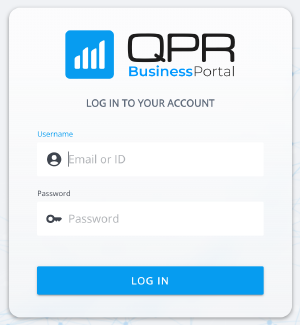
Note that when federated authentication or single sign-on has been configured, the login will be done automatically.
Landing Page
From the Landing Page, you can select which view to open. Currently, the options are:
- Processes View - The processes view can be used to publish all processes in one space; alternatively, several spaces can be created for different process branches.
Application Bar
After logging in, the Application bar is visible at the top of the page . It contains general functionalities that can be used on any page:
- Home Button: located on the left-hand side of the Application bar. Clicking the Home button will take you to the Landing Page.
- User Menu: located on the right- hand side of the Application bar. Shows the initials of the user and provides logout functionality.
