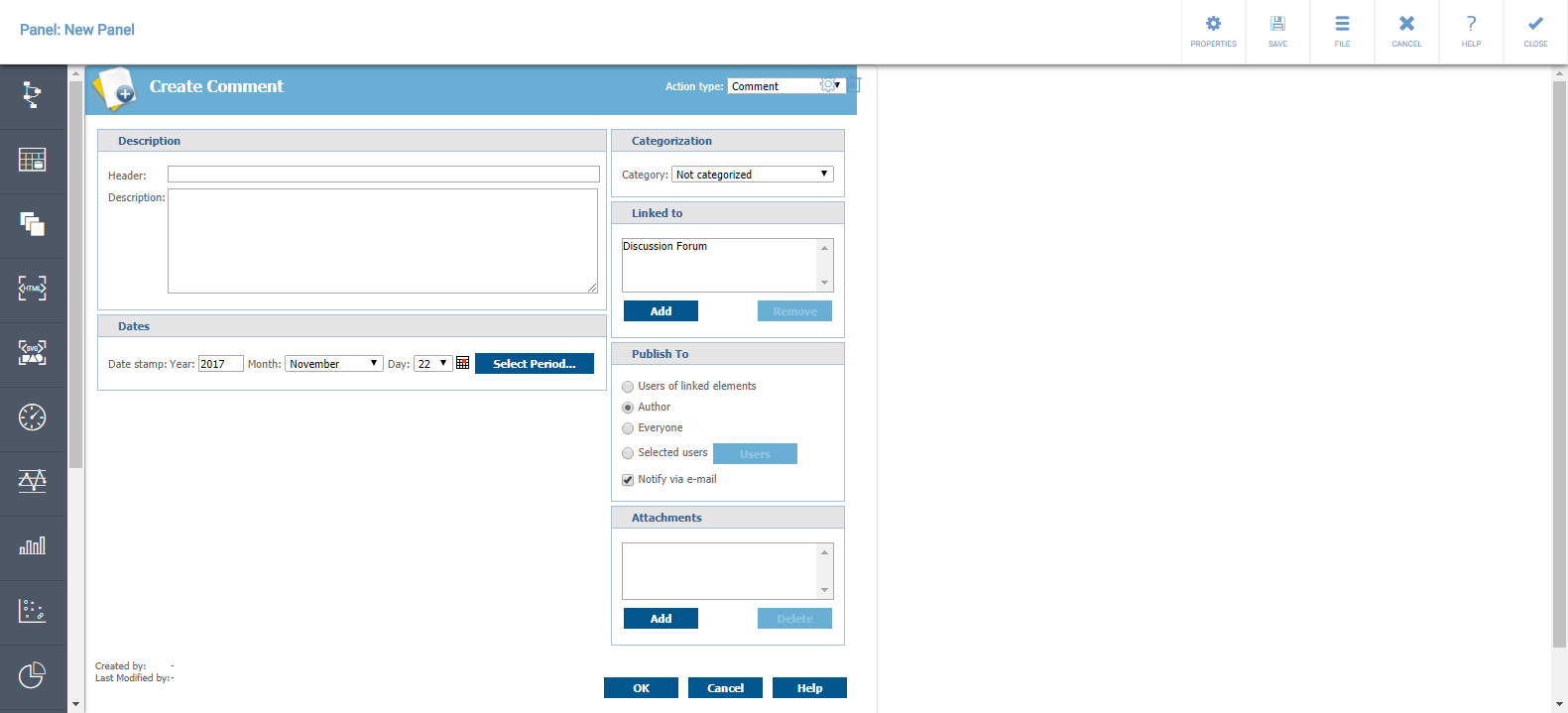Template:MDBTutorialExternalContent
Jump to navigation
Jump to search
Usage Example
- Click the External Content presentation object icon.
- Click the Properties button on the presentation object to open its properties.
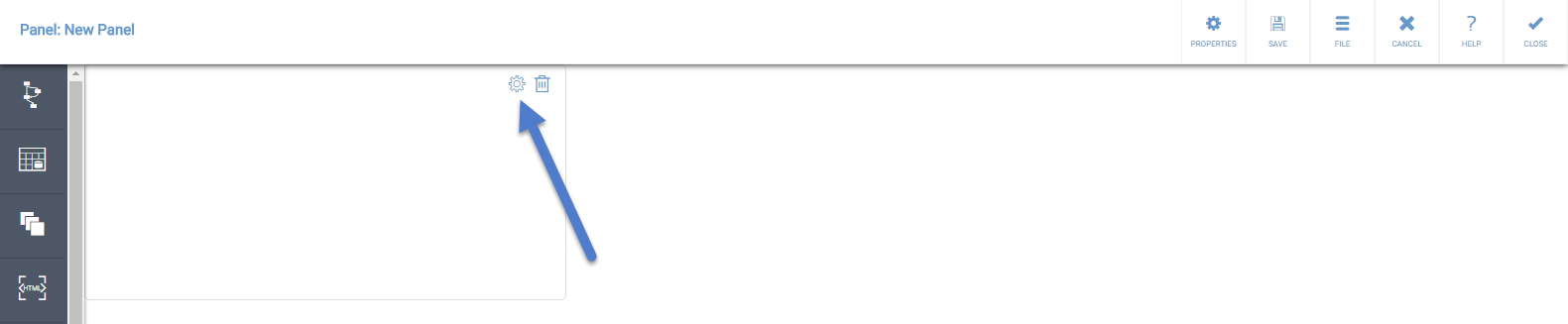
- Define the Name, Description, and the External content URL. In the Name and URL fields, you can use context variables by typing in the context variable name in the format "{#contextvariablename}".
- After defining these properties, click Close. The web page should now be visible: