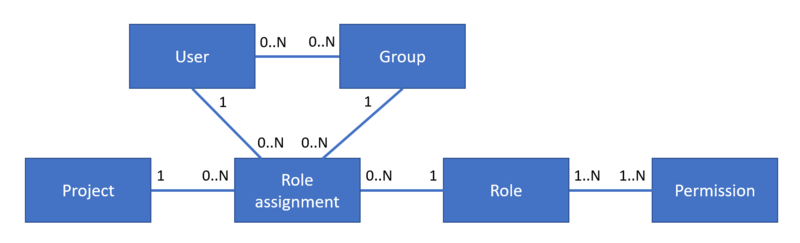Roles and Permissions: Difference between revisions
| (31 intermediate revisions by the same user not shown) | |||
| Line 9: | Line 9: | ||
!Permission||Allowed operations||Administrator||Create projects||SQL Scripting||Administrator||Designer||Analyzer||Viewer | !Permission||Allowed operations||Administrator||Create projects||SQL Scripting||Administrator||Designer||Analyzer||Viewer | ||
|- | |- | ||
||''' | ||'''Open dashboards'''<br>(GenericRead)|| | ||
* View project | * View project content (dashboards, models, datatables, scripts) | ||
* Open dashboards (permissions for running queries made by dashboard are checked separately) | |||
* Open dashboards (queries made by | * See own private filters, all published filters and the model default filter | ||
* Create, modify and delete private filters (filters owned by the user) | |||
* See own private filters, all published filters and the model default filter | |||
||[[File:Tick.gif|center]]|| || ||[[File:Tick.gif|center]]||[[File:Tick.gif|center]]||[[File:Tick.gif|center]]||[[File:Tick.gif|center]] | ||[[File:Tick.gif|center]]|| || ||[[File:Tick.gif|center]]||[[File:Tick.gif|center]]||[[File:Tick.gif|center]]||[[File:Tick.gif|center]] | ||
|- | |- | ||
||''' | ||'''Publish filters'''<br>(Filtering)|| | ||
* Publish own private filters to other users (by changing ''Privacy mode'' to ''Public'') (Note: not possible to change other users' filter or the model default filter.) | |||
* Publish own private filters | |||
||[[File:Tick.gif|center]]|| || ||[[File:Tick.gif|center]]||[[File:Tick.gif|center]]||[[File:Tick.gif|center]]|| | ||[[File:Tick.gif|center]]|| || ||[[File:Tick.gif|center]]||[[File:Tick.gif|center]]||[[File:Tick.gif|center]]|| | ||
|- | |- | ||
||''' | ||'''Create dashboards'''<br>(EditDashboards)|| | ||
* Create, modify and delete dashboards in the project. | * Create, modify and delete dashboards in the project. | ||
||[[File:Tick.gif|center]]|| || ||[[File:Tick.gif|center]]||[[File:Tick.gif|center]]||[[File:Tick.gif|center]]|| | ||[[File:Tick.gif|center]]|| || ||[[File:Tick.gif|center]]||[[File:Tick.gif|center]]||[[File:Tick.gif|center]]|| | ||
|- | |- | ||
||''' | ||'''Create models'''<br>(GenericWrite)|| | ||
* Create and modify models, datatables and design diagrams | |||
* Import data to datatables, modify/remove rows in datatable, add/modify/remove columns in datatable | * Import data to datatables, modify/remove rows in datatable, add/modify/remove columns in datatable | ||
||[[File:Tick.gif|center]]|| || ||[[File:Tick.gif|center]]||[[File:Tick.gif|center]]|||| | ||[[File:Tick.gif|center]]|| || ||[[File:Tick.gif|center]]||[[File:Tick.gif|center]]|||| | ||
|- | |- | ||
||'''Manage filters'''<br>(ManageViews)|| | ||'''Manage filters'''<br>(ManageViews)|| | ||
* View, create, modify and delete all filters | * View, create, modify and delete all filters. | ||
* Set the model default filter. | * Set the model default filter. | ||
||[[File:Tick.gif|center]]|| || ||[[File:Tick.gif|center]]|| || || | ||[[File:Tick.gif|center]]|| || ||[[File:Tick.gif|center]]|| || || | ||
|- | |- | ||
||'''Manage project'''<br>(ManageProject)|| | ||'''Manage project'''<br>(ManageProject)|| | ||
* Modify project | * Modify project settings (such as name, description, and configuration). | ||
* Move project | |||
||[[File:Tick.gif|center]]|| || ||[[File:Tick.gif|center]]|| || || | ||[[File:Tick.gif|center]]|| || ||[[File:Tick.gif|center]]|| || || | ||
|- | |- | ||
||'''Delete models'''<br>(DeleteModel)|| | ||'''Delete models'''<br>(DeleteModel)|| | ||
As a project specific permission: | As a project specific permission: | ||
* Moving | * Moving models to recycle bin (soft delete) | ||
* Delete datatables (for datatables deletion is always permanent) | * Delete datatables (for datatables deletion is always permanent) | ||
As a global permission: | As a global permission: | ||
* | * Open bin and (permanently) delete models and projects | ||
||[[File:Tick.gif|center]]|| || ||[[File:Tick.gif|center]]|| || || | ||[[File:Tick.gif|center]]|| || ||[[File:Tick.gif|center]]|| || || | ||
|- | |- | ||
| Line 60: | Line 58: | ||
|- | |- | ||
||'''Manage users'''<br>(ManageUsers)|| | ||'''Manage users'''<br>(ManageUsers)|| | ||
* Manage users, groups, roles and permissions | * Manage users, groups, roles and permissions (note: with this permission, user can assign any permissions to itself). | ||
* Change any user password. | |||
||[[File:Tick.gif|center]]|| || || || || || | ||[[File:Tick.gif|center]]|| || || || || || | ||
|- | |- | ||
||'''Create projects'''<br>(CreateModel)|| | ||'''Create projects'''<br>(CreateModel)|| | ||
* Create projects | * Create projects (user gets project Administrator role for the created project). | ||
||[[File:Tick.gif|center]]||[[File:Tick.gif|center]]|||||||||| | ||[[File:Tick.gif|center]]||[[File:Tick.gif|center]]|||||||||| | ||
|- | |- | ||
||'''SQL scripting'''<br>(RunScripts)|| | ||'''SQL scripting'''<br>(RunScripts)|| | ||
* Run SQL scripts | * Run SQL scripts (note: expression scripts don't have separate permission). | ||
|||| ||[[File:Tick.gif|center]]|||| || || | |||| ||[[File:Tick.gif|center]]|||| || || | ||
|} | |} | ||
| Line 89: | Line 89: | ||
== Dashboard Permissions == | == Dashboard Permissions == | ||
* View dashboard: ''' | * View dashboard: '''GenericRead''' for the project. | ||
* Create dashboard: '''EditDashboards''' for the project. | * Create dashboard: '''EditDashboards''' for the project. | ||
* Edit dashboard: '''EditDashboards''' for the project. | * Edit dashboard: '''EditDashboards''' for the project. | ||
* Move dashboard: '''EditDashboards''' for the | * Move dashboard: '''EditDashboards''' for the source and target projects. | ||
* Delete dashboard (permanently): '''EditDashboards''' for the project. | * Delete dashboard (permanently): '''EditDashboards''' for the project. | ||
== Model Permissions == | == Model Permissions == | ||
* View model: '''GenericRead''' for the project. | * View model: '''GenericRead''' for the project. | ||
* Create model: '''GenericRead''' and '''GenericWrite''' for the project | * Create model: '''GenericRead''' and '''GenericWrite''' for the project. | ||
* Import model from pacm file: '''GenericRead''', '''GenericWrite''' and '''ManageViews''' for the project | * Import model from pacm file: '''GenericRead''', '''GenericWrite''' and '''ManageViews''' for the project. | ||
* Change model properties (e.g. name): '''GenericRead''' and '''GenericWrite''' for the project. | * Change model properties (e.g. name): '''GenericRead''' and '''GenericWrite''' for the project. | ||
* Move model: '''GenericRead''' and '''DeleteModel''' for the source project, and '''GenericRead''' and '''GenericWrite''' for the target project. | * Move model: '''GenericRead''' and '''DeleteModel''' for the source project, and '''GenericRead''' and '''GenericWrite''' for the target project. | ||
* Delete model (to bin): '''GenericRead''' and '''DeleteModel''' for the project. | * Delete model (to bin): '''GenericRead''' and '''DeleteModel''' for the project. | ||
* Delete model (permanently): global '''DeleteModel'''. | * Delete model (permanently): global '''DeleteModel'''. | ||
* Copy model: '''GenericRead''' and '''GenericWrite''' for the project | * Copy model: '''GenericRead''' and '''GenericWrite''' for the project. | ||
* Initiate model loading: '''GenericRead''' for the project (*). | * Initiate model loading: '''GenericRead''' for the project (*). | ||
| Line 110: | Line 110: | ||
== Project Permissions == | == Project Permissions == | ||
* View project: '''GenericRead''' for the project. (There are separate permissions for viewing dashboards/models/datatables/scripts in the project.) | * View project: '''GenericRead''' for the project. (There are separate permissions for viewing dashboards/models/datatables/scripts in the project.) | ||
* Create project: global '''CreateModel''', and '''GenericRead''' for the parent project (if creating a child project). | * Create project: global '''CreateModel''' permission, and '''GenericRead''' for the parent project (if creating a child project). | ||
* Change project properties (e.g. name): '''GenericRead''' and '''ManageProject''' for the project. | * Change project properties (e.g. name): '''GenericRead''' and '''ManageProject''' for the project. | ||
* Move project: global '''CreateModel''', '''ManageProject''' for the moved project, '''GenericRead''' for the original parent project, and '''GenericRead''' for the target parent project (if target is not root level). | * Move project: global '''CreateModel''' permission, '''ManageProject''' for the moved project, '''GenericRead''' for the original parent project, and '''GenericRead''' for the target parent project (if target is not root level). | ||
* Delete project (to bin): '''ManageProject''' and '''DeleteModel''' for the project. | * Delete project (to bin): '''ManageProject''' and '''DeleteModel''' for the project. | ||
* Delete project (permanently): global '''DeleteModel''' and '''ManageProject''' permission for the project. | * Delete project (permanently): global '''DeleteModel''' and '''ManageProject''' permission for the project. | ||
* Copy project: Global '''CreateModel''' permission, and '''GenericRead''' and '''ManageProject''' for the copied project. | * Copy project: Global '''CreateModel''' permission, and '''GenericRead''' and '''ManageProject''' for the copied project. | ||
* See project secrets and use them in scripts: '''GenericRead''' for the project. | |||
* Modify project secrets: '''ManageProject''' for the moved project. | |||
Note: Projects hierarchy doesn't generally affect the permissions, e.g., to see a project, permissions to its parent project are not required. | Note: Projects hierarchy doesn't generally affect the permissions, e.g., to see a project, permissions to its parent project are not required. | ||
| Line 121: | Line 123: | ||
== Datatable Permission == | == Datatable Permission == | ||
* List datatables, view datatable properties and data contents: '''GenericRead''' for the project. | * List datatables, view datatable properties and data contents: '''GenericRead''' for the project. | ||
* Create datatable: '''GenericWrite''' for the project | * Create datatable: '''GenericWrite''' for the project. | ||
* Change datatable properties, import data to datatable, modify/delete datatable rows, add/modify/delete datatable columns: '''GenericWrite''' for the project. | * Change datatable properties, import data to datatable, modify/delete datatable rows, add/modify/delete datatable columns: '''GenericWrite''' for the project. | ||
* Move datatable | * Move datatable: '''GenericWrite''' and '''DeleteModel''' for source project, and '''GenericWrite''' for target project. | ||
* Delete datatable (permanently): '''GenericWrite''' and '''DeleteModel''' for the project. | * Delete datatable (permanently): '''GenericWrite''' and '''DeleteModel''' for the project. | ||
| Line 143: | Line 145: | ||
* View, call and run expression script: '''GenericRead''' for the project. | * View, call and run expression script: '''GenericRead''' for the project. | ||
* Create, edit and delete expression script: '''ManageScripts''' for the project. | * Create, edit and delete expression script: '''ManageScripts''' for the project. | ||
* Move expression script: '''ManageScripts''' for source project, '''ManageScripts''' for target project. | |||
* View, call and run SQL script: global '''RunScripts''' and '''GenericRead''' for the project. | * View, call and run SQL script: global '''RunScripts''' and '''GenericRead''' for the project. | ||
* Create, edit and delete SQL script: global '''RunScripts''' and '''ManageScripts''' for the project. | * Create, edit and delete SQL script: global '''RunScripts''' and '''ManageScripts''' for the project. | ||
* Move SQL script: global '''RunScripts''', '''ManageScripts''' for source project, '''ManageScripts''' for target project. | |||
[[Category: QPR ProcessAnalyzer]] | [[Category: QPR ProcessAnalyzer]] | ||
Latest revision as of 15:33, 3 February 2026
QPR ProcessAnalyzer has a role-based access control, where all operations require appropriate rights in order to be executable. Rights are given to users and groups' by assigning roles to them. Roles are a collection of permissions. Permissions are fixed in QPR ProcessAnalyzer allowing certain operations to be done. Some roles are project roles meaning that role (and its permissions) is applicable only for that project. Roles can also be global which gives rights to all projects in the system. Users belonging to a group, have all the roles assigned to that group.
Roles and Permissions
By default, QPR ProcessAnalyzer system contains roles that are shown in the following table (roles are as columns). The roles have been mapped to certain permissions that are also shown in the following table (permissions are as rows).
| Global roles | Project roles | |||||||
|---|---|---|---|---|---|---|---|---|
| Permission | Allowed operations | Administrator | Create projects | SQL Scripting | Administrator | Designer | Analyzer | Viewer |
| Open dashboards (GenericRead) |
|
|||||||
| Publish filters (Filtering) |
|
|||||||
| Create dashboards (EditDashboards) |
|
|||||||
| Create models (GenericWrite) |
|
|||||||
| Manage filters (ManageViews) |
|
|||||||
| Manage project (ManageProject) |
|
|||||||
| Delete models (DeleteModel) |
As a project specific permission:
As a global permission:
|
|||||||
| Manage scrips (ManageScripts) |
|
|||||||
| Manage operations (ManageOperations) |
|
|||||||
| Manage users (ManageUsers) |
|
|||||||
| Create projects (CreateModel) |
|
|||||||
| SQL scripting (RunScripts) |
|
|||||||
User Management Concepts
User management in QPR ProcessAnalyzer is based on the following concepts (which are also illustrated in the diagram on the right):
- User: Each person using the system should have an own user account. When a successful authentication has been made a session is created for a certain user. In addition to groups, roles can be assigned directly to users.
- Group: Group contain selected roles and also selected users are assigned to the group, giving the roles to those users. Groups make managing users easier.
- Role: Role contains specific permissions and thus giving certain kind of rights in the system. There are commonly used roles available in QPR ProcessAnalyzer, and additionally new roles can be created for customized use cases. Roles can be divided into two types:
- Global role are used to give rights in the entire QPR ProcessAnalyzer system.
- Project role are used to give rights in a certain project. When assigning projects roles, the project is also defined.
- Permission: Permission defines what user can do (e.g. read, create, modify, delete) to certain kinds of objects. Permissions are fixes in the system, i.e. new permissions cannot be added by users.
The diagram also includes term role assignment which links one user/group (either of those), one project, and one role together.
(In the diagram, 0..N means that an entity is linked to none, one or several other entities, 1..N means that an entity is linked one or several other entities, and 1 means that the linkage is always to a single entity.)
Dashboard Permissions
- View dashboard: GenericRead for the project.
- Create dashboard: EditDashboards for the project.
- Edit dashboard: EditDashboards for the project.
- Move dashboard: EditDashboards for the source and target projects.
- Delete dashboard (permanently): EditDashboards for the project.
Model Permissions
- View model: GenericRead for the project.
- Create model: GenericRead and GenericWrite for the project.
- Import model from pacm file: GenericRead, GenericWrite and ManageViews for the project.
- Change model properties (e.g. name): GenericRead and GenericWrite for the project.
- Move model: GenericRead and DeleteModel for the source project, and GenericRead and GenericWrite for the target project.
- Delete model (to bin): GenericRead and DeleteModel for the project.
- Delete model (permanently): global DeleteModel.
- Copy model: GenericRead and GenericWrite for the project.
- Initiate model loading: GenericRead for the project (*).
(*) The model loading might also require other permissions, e.g. access to the datatables or permissions required by the commands in the loading script. Models are not loaded using the permissions of the initiating user, but instead models are loaded in the following security context: GenericRead and GenericWrite for the project, global RunScripts. Models might also be loaded automatically during the server startup and this behavior ensures consistency regardless on how the model was loaded.
Project Permissions
- View project: GenericRead for the project. (There are separate permissions for viewing dashboards/models/datatables/scripts in the project.)
- Create project: global CreateModel permission, and GenericRead for the parent project (if creating a child project).
- Change project properties (e.g. name): GenericRead and ManageProject for the project.
- Move project: global CreateModel permission, ManageProject for the moved project, GenericRead for the original parent project, and GenericRead for the target parent project (if target is not root level).
- Delete project (to bin): ManageProject and DeleteModel for the project.
- Delete project (permanently): global DeleteModel and ManageProject permission for the project.
- Copy project: Global CreateModel permission, and GenericRead and ManageProject for the copied project.
- See project secrets and use them in scripts: GenericRead for the project.
- Modify project secrets: ManageProject for the moved project.
Note: Projects hierarchy doesn't generally affect the permissions, e.g., to see a project, permissions to its parent project are not required.
Datatable Permission
- List datatables, view datatable properties and data contents: GenericRead for the project.
- Create datatable: GenericWrite for the project.
- Change datatable properties, import data to datatable, modify/delete datatable rows, add/modify/delete datatable columns: GenericWrite for the project.
- Move datatable: GenericWrite and DeleteModel for source project, and GenericWrite for target project.
- Delete datatable (permanently): GenericWrite and DeleteModel for the project.
Filter Permissions
- View own private filters, all published filters, and model default filter: GenericRead for the project.
- View all filters: ManageViews for the project.
- Create filter: Filtering for the project.
- Edit own filters: Filtering for the project.
- Edit all filters: ManageViews for the project.
- Publish own filters: Filtering for the project.
- Publish all filters: ManageViews for the project.
- Delete own filters (permanently): Filtering for the project.
- Delete any filters (permanently): ManageViews for the project.
- Set model default filter: ManageViews for the project.
Note: When a filter is published, the filter still has owner which is applied for the permissions.
Script Permissions
- View, call and run expression script: GenericRead for the project.
- Create, edit and delete expression script: ManageScripts for the project.
- Move expression script: ManageScripts for source project, ManageScripts for target project.
- View, call and run SQL script: global RunScripts and GenericRead for the project.
- Create, edit and delete SQL script: global RunScripts and ManageScripts for the project.
- Move SQL script: global RunScripts, ManageScripts for source project, ManageScripts for target project.